|
|
软件介绍:
vyd13f4tlyz.png

audioswitcher是菜单栏的菜单,允许你快速切换所有可用的输入和输出设备之间的。
另外你可以更改设备的体积而不用改变你电流输入/输出你可以很快改变采样率或输出
到多个在同一时间的设备使用偏好屏幕,你可以选择忽略某些设备,设置默认启动的输
入或输出装置以及它的体积
audioswitcher支持任何可用的设备系统:
AirPlay,HDMI,USB,雷电,蓝牙等
audioswitcher是理想的如果您有多个声音设备连接
你的MAC,希望能够在它们之间切换而不
必须使用系统预置
这家剧院设置允许选择默认的伟大
设备(和体积)的启动以及允许你
快速路径输出播放装置在一点击
AudioSwitcher is a menu bar that allows you to switch quickly
between all available input and output devices. In addition you
can change the volume of any device without having to change your
current input / output
You can quickly change the sample rate or output to multiple
devices at the same time
Using the preferences screen you can choose to ignore certain
devices, set a default start-up input or output device as well as
it’s volume
AudioSwitcher supports any device available to the system:
AirPlay, USB, HDMI, Thunderbolt, Bluetooth etc
AudioSwitcher is ideal if you have multiple sound devices attached
to your Mac and want to be able to switch between them without
having to use System Preferences
It’s great for a home theatre set-up allowing selection of default
devices (and their volumes) on start-up as well as allowing you to
quickly route output to AirPlay devices in one click
软件截屏:
inw4np5udf5.jpg
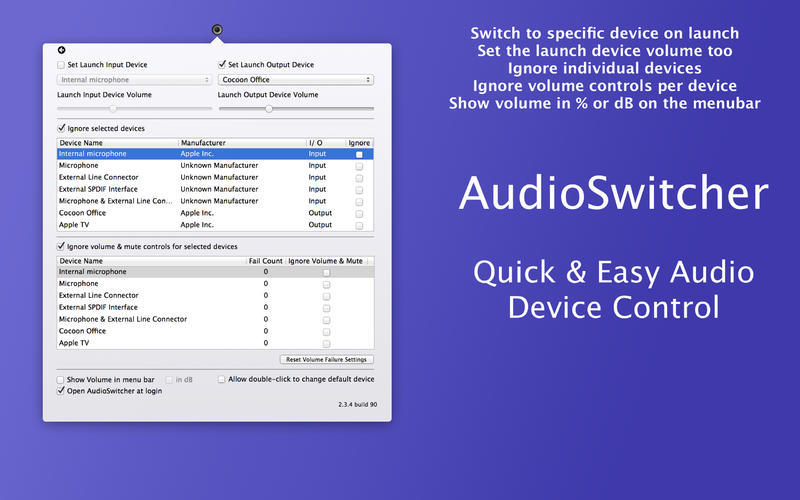
系统要求:
OS X 10.7 or Later
VIP 下载地址:
|
|