|
|
软件介绍:
mzbhtowealj.jpg
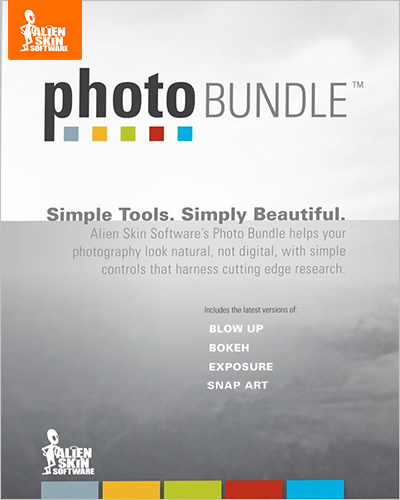
所有最新的图像滤波器Alien Skin软件为Adobe的Lightroom PS图象处理软件,瞬间释放的收集,PS图象处理软件元素和苹果孔径。
这些过滤器的新手和这些图形编辑专业用户是有用的。
他们可以很容易地和准确地处理或装饰您的图片。拍艺术4 -这个插件的目的是将图片转换为绘画,手工绘制各种款式。
曝光6 -独立的插入PS图象处理软件和其他图形程序。
专为真正的鉴赏家和摄影可以通过添加不同的效果:模仿电影拍摄,拍摄的模拟摄像机,模拟背景虚化,插图,以及更多。
外星人皮肤爆破PS图象处理软件插件的Adobe Lightroom,元素。
爆破产生的增加至3600%没有步文物和发光的外观。
高质量的图像缩放,优于双三次插值和调整大小的图像,保持光滑清晰的边缘和线条。
外星人皮肤散景插件PS图象处理软件,旨在提请注意图片中的一个特定的对象。
这个补充你可以添加效果的场图像的深度,使一个小插曲,或突出的其他手段的主要对象。
外星人皮肤养眼花瓶7将允许轻松地执行多任务设计从Web接口和结束与令人印象深刻的理性。
插件创建的自然现象的现实效果,提供了一个美丽的详细结果。
Include
Blow Up 3.0.0.700 (June 2014)
Bokeh 2.0.1.503 (June 2014)
Exposure 6.0.0.1154 (August 2014) NEW
Eye Sandy 7.1.0.1192 (December 3, 2013 )
Snap-Art 4.0.0.366 (November 25, 2013)
Procedure:
* Note: before attempting to install plug-ins, make sure that you have installed a previous version, not the one in the hand …
To install the plug-in will need administrator rights.
Mount the selected image with your desired plugin
Ustanvschik run and follow the instructions
After installing the plugin click on “Finish”.
The procedure for treatment:
CAUTION: To avoid “always jumping icons in the dock” after installing plug-ins to run each at least once in the demo mode.
For Exposure 6
– Run the patch (in a separate archive) and click on the button with a magnifying glass to find the program installed in the following path
For Exposure 6
/ Applications/Alien Skin Exposure 6.app
– Wait until the end of the activation process
* After running the plugin window may appear (it is empty with two buttons), click on the Accept For Alien Skin Bokeh
run the patch
1 Push the button with a magnifying glass and look for installed plug in the Programs folder – Alien Skin Bokeh 2.app
2 Looking for a plug-in/Applications/Adobe Photoshop */Plug-ins/Alien Skin/Bokeh 2/Alien Skin Bokeh 2.8bf.plugin
And in the first and in the second paragraph to wait until the activation process
For Bokeh 2
/ Applications/Alien Skin Bokeh 2.app
/ Applications/Adobe Photoshop CC/Plug-ins/Alien Skin/Bokeh 2/Alien Skin Bokeh 2.8bf.plugin
After starting the plugin window may appear (it is empty with two buttons), click on the Accept For Alien Skin Blow Up
run the patch
1 Push the button with a magnifying glass and look for installed plug-in in the following location:
/ Library/Application Support/Alien Skin/Blow Up 3/Alien Skin Blow Up 3.app
Wait for activation, as evidenced by the inscription at the bottom of patcher.
After starting the plugin window may appear (it is empty with two buttons), click on the Accept For Eye Candy 7
– Run the patch
– Press the button with the magnifying glass and find the previously installed plug-in folder/Library/Application Support /
– Wait until the end of the activation process
For Eye Candy 7
/ Library/Application Support/Alien Skin/Eye Candy 7/Alien Skin Eye Candy 7.app For Snap Art 4
– Run the patch
– Press the button with the magnifying glass and look for the installed application in the Programs folder in the following path:
For Snap Art 4
/ Applications/Alien Skin Snap Art 4.app
软件截屏:
5cq5rp4kf5q.png

系统要求:
OS X 10.7 or Later
VIP 下载(百度云、360云盘):
链接: http://pan.baidu.com/s/1i5z4eUh 密码: mkff |
|