|
|
探索你的网络设计!
发现有关安全的风险和保持你网络下控制。在INET你知道到底发生了什么!这种易于使用的应用程序概述了计算机网络甚至没有经验的用户。
网络提供给你的信息网络和设备连接到你的MAC。它很容易和用户友好的设计甚至可以让没有经验的用户得到一个深刻的理解的一个网络概述,运行服务和Wi-Fi质量。
在目前的版本中可用函数如下所示:
?网络扫描仪
?你好浏览器
?机场监控
?局域网唤醒
我们尽力开发一个解决方案,使网络尽可能简单的观察。无论你是一个网络专家或普通用户网络提供了你需要找出是什么在你的网络上的信息。
网络扫描仪:
?看到所有的设备,网络和连接到网络,随着IP和MAC地址的供应商,
?转让自己的名称和图标或选择从提供的图标更容易识别装置在扫描列表。大多数MAC设备显示原来的图标。
?扫描范围和扫描设置界面
csv格式?口扫描的结果
连接的设备通过不同?协议
你好,监测:
?Bonjour服务实时检测所有运行
?一个分立器件运行服务检测
?关于的服务的详细信息
?选择观察活动卓悦域
机场监控:
?关注最新的2013版用户:因为机场的802.11ac支持SNMP已禁用网络不能检索使用统计和WiFi强度再与这些模型。网络的所有其他功能都正常工作。下面的机场监控功能只能用于模型的802.11ac之前:
?看到当前条件下苹果AirPort基站像机场快线或时间胶囊
?监控网络流量的机场设备
?找到关于你的基地机场站像MAC地址,IP的详细信息,使用渠道等
?看到连接的WiFi客户端实时连接质量
局域网唤醒:
在您的本地网络或远程通过互联网?唤醒设备
?把设备远程睡眠,关机或重启(苹果只)
?加载设备到收藏夹
?发送命令通过SSH器
?最小系统所需的网络唤醒:OS X 10.7
帮
?广泛的帮助部分
?常用术语词典
iNet – explore your network!
Find out about security risks and keep your network under control. With iNet you know exactly what’s going on! This easy to use App outlines a computer network even to the unexperienced user.
iNet provides you with information about networks and devices your Mac is connected to. Its very easy and user friendly design even allows the unexperienced user to get a profound and understandable overview of a network, the running services and the Wi-Fi quality.
In the current version the following functions are available:
? Network Scanner
? Bonjour Browser
? Airport Monitor
? Wake on Lan
We did our best to develop a solution that makes network observing as simple as possible. Wether you are a network expert or a common user – iNet provides the information you need to find out what’s going on in your network.
Network Scanner:
? See all devices that are online and connected to a network, along with vendor, IP and MAC addresses
? Assign your own names and icons or choose from the provided icons for easier identifying a device in the scan list. Most Mac devices are displayed with their original icon.
? Set scan range and interface to scan
? Export scan results in csv format
? Connect to devices via different protocols
Bonjour Monitor:
? Detect all running Bonjour services realtime
? Detect running services on a discrete device
? Detailed information about a service
? Choose the active Bonjour domain for observing
Airport Monitor:
? Attention for users of the latest 2013 Airport edition with 802.11ac: Because SNMP support has been disabled iNet cannot retrieve the usage statistics and wifi strength any more with these models. All other features of iNet are working properly. The following Airport monitoring features can only be used with models prior to the 802.11ac:
? See the current condition of Apple Airport base stations like Airport express or Time Capsule
? Monitor network traffic on Airport devices
? Find detailed information about your Airport base stations like MAC address, IP’s, used channels and so on
? See the connection quality of the connected wifi clients in realtime
Wake on Lan:
? Wake devices remotely in your local network or via internet
? Put devices remotely to sleep, shutdown or restart (Macintosh only)
? Add devices to favorites
? Send commands via ssh to devices
? Minimal system required for WOL: OS X 10.7
Help
? Extensive help section
? Dictionary of used terms
Screenshot 软件截屏:
xgapmaoe33z.jpg
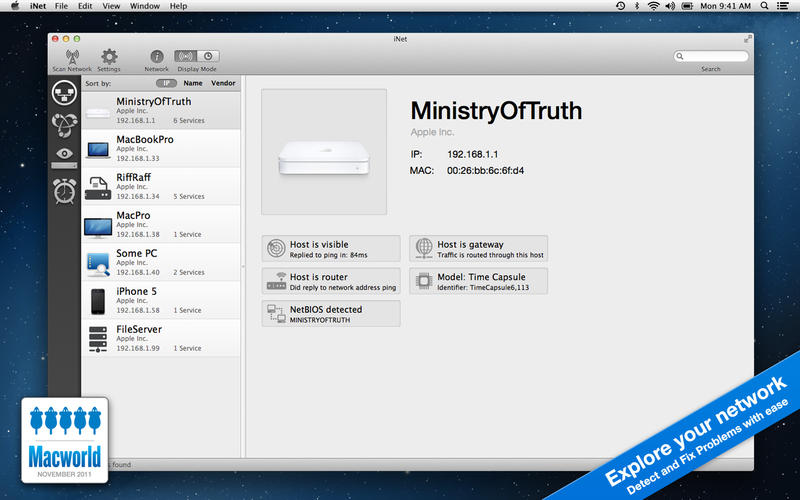
System requirements 系统要求:
OS X 10.7 or Later
Links password 下载密码(百度云链接密码):
链接: http://pan.baidu.com/s/1pLfa6eB 密码: zhar |
|