|
|
软件介绍:
rhifmyluk5h.png

Computerinsel PhotoLine 18.53是一个图像处理工具,图像浏览器,布局规划,矢量编辑器,batchconverter和众多的功能强大的网络编辑。
光线是32或64位的应用。成像功能支持的实验室,CMYK,16位通道,数码相机ICC配置文件和原始数据的分布。光线提供了所有你需要的工具:绘画,克隆,筛选,混合和洪水,特殊效果,如squirl,阴影,发光,distorb,变形,三维投影。还支持,工作层,夹层,动态层的影响。EXIF数码相机数据和IPTC数据也支持。多次撤销/重做的水平,插件过滤器和更多。
保存并与光线读您的PDF文件。创建矢量图形,添加,删除,移动矢量点。转换行贝塞尔曲线,填充图案,等。
光线也有一个动作记录器。你可以记录你的工作和使用批处理转换成GIF动画。用光线网站做所有的工作。透明的GIF动画,动画,JPEG2000,高清图片,Flash格式(SWF)。创建动画按钮,图像映射,随着光线和更!
PhotoLine is an image processing utility, image browser, layout program, vector editor, batchconverter and Web editor with a multitude of powerful functions.
PhotoLine is available as 32 or 64 bit application. Imaging functions supported are Lab, CMYK, 16 bit channels, ICC profiles and raw data profiles for digital cameras. PhotoLine offers all the tools you need: Painting, cloning, filtering, blending and flood fill, special effects like squirl, shadow, glowing, distorb, morphing, 3d projection. Also supports, working layers, clipping layers, dynamic layer effects. EXIF digital camera data and IPTC data are also supported. Multiple undo/redo levels, plugin filters and much more.
Save and read your PDF-files with PhotoLine. Create vector graphics, add, remove, move vector points. Convert lines to beziers, fill with pattern, etc.
PhotoLine also has an action recorder. You can record your jobs and use the batch converter to convert them into an animated gif. Do all your work for the Web with PhotoLine. Transparent and animated GIFs, animations, JPEG2000, HD-Photo, Flash format (swf). Create animated buttons, image maps, and more with PhotoLine!
软件截屏:
l4touspmux1.jpg
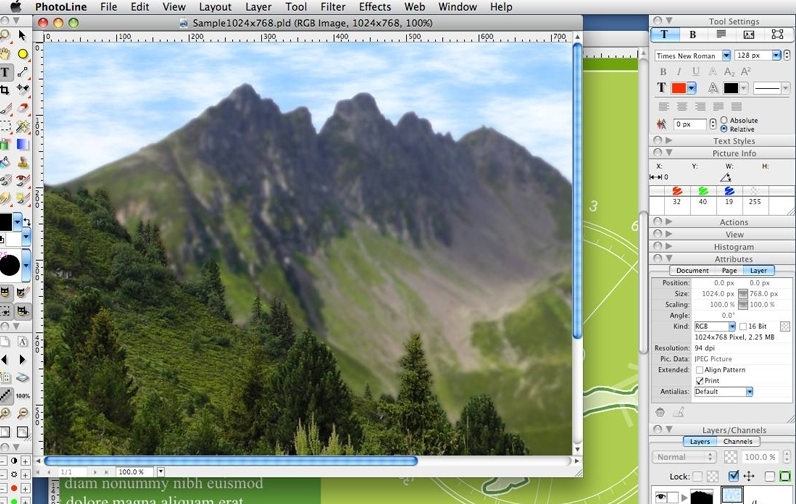
系统要求:
OS X 10.7 or Later
VIP 下载(百度云、360云盘):
百度云链接: http://pan.baidu.com/s/1jIsFBfS 密码: t78q
|
|